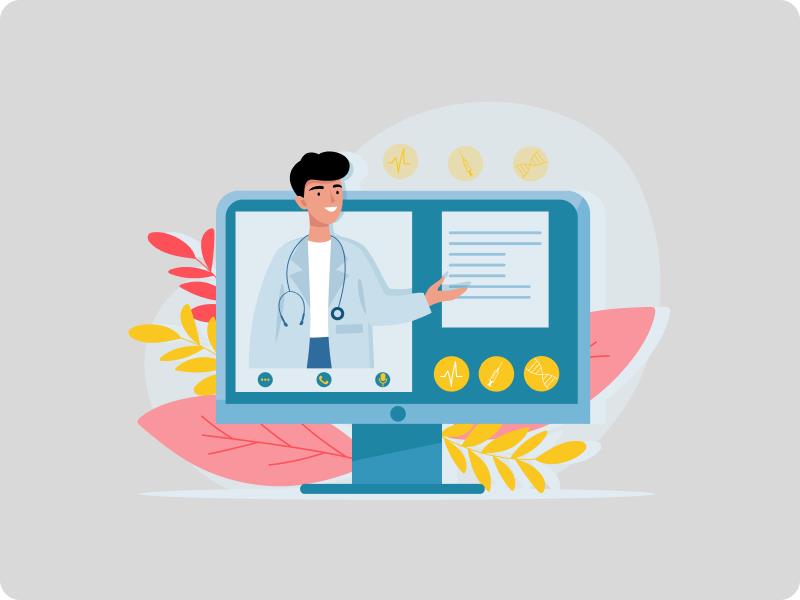Maximizing Your Practice’s Visibility: A Complete Guide to
Google My Business for Healthcare Providers
Imagine a patient in your area searching for a doctor. Would your clinic or hospital appear among the top results? If not, you could be losing valuable business. In today's digital age, Google My Business (GMB) is a powerful tool for healthcare providers to boost their visibility, attract new patients and improve patient engagement. This guide will walk you through everything you need to know to make the most of GMB.
Why Google My Business Matters for Healthcare Providers
When patients look for healthcare services, they often turn to Google. GMB ensures that your clinic appears in search results and on Google Maps, providing essential information like your address, hours and patient reviews. A well-optimized GMB profile can:
- Increase Local Visibility: Reach patients searching for healthcare services nearby.
- Enhance Credibility: Build trust with verified information and positive reviews.
- Drive Patient Engagement: Encourage bookings through direct calls or appointment links.
Learn more about optimizing your clinic's digital presence with JGD Health.
Setting Up and Optimizing Your GMB Profile
1. Claim and Verify Your Business
The first step is to claim your business on GMB. Verification is crucial for Google to trust your profile.
Pro Tip: Use a business email address and ensure all information matches your website.
2. Complete Your Profile
Include every detail: business name, address, phone number, website and hours of operation. For healthcare providers, listing specific services (e.g., dental, cardiology) is essential.
3. Leverage Categories and Attributes
Choose relevant categories such as "Clinic" or "Specialist Doctor" and add attributes like "Wheelchair Accessible" or "Online Appointments."
4. Encourage and Manage Reviews
Patient reviews are a critical factor in gaining trust and improving your ranking. Respond to every review, thanking patients for positive feedback and addressing any concerns professionally.
Discover how JGD Health’s tools can help you manage patient feedback effectively. Click here for more details.
Creating Engaging Content on GMB
Post Regular Updates
Use GMB’s post feature to share updates, promotions or health tips. Posts with images or videos tend to receive higher engagement.
Add High-Quality Photos
Patients trust practices that showcase their facilities and staff. Upload professional photos to highlight your clinic's ambiance and services.
Use Google Q&A
Answer common patient questions directly on your GMB profile. This not only helps potential patients but also improves your search rankings.
Common Mistakes to Avoid
- Inconsistent Information: Ensure your business details are consistent across all platforms.
- Ignoring Reviews: Failing to respond to reviews can harm your reputation.
- Neglecting Updates: An outdated profile may mislead patients and reduce trust.
How JGD Health Simplifies GMB Management
Optimizing your Google My Business profile is a game-changer for healthcare providers aiming to boost their visibility and attract more patients. By following this guide, you’ll ensure that your clinic stands out in local search results, builds trust with potential patients and drives more appointments.
Managing your GMB profile can be time-consuming, but with JGD Health’s suite of tools, you can automate updates, streamline review management and analyze patient engagement metrics—all from a single dashboard.
Ready to take your practice to the next level? Learn more about our solutions.